Tools Guides
 | Kiri Engine TR |
Kiri Engine is an app for capturing, editing, and sharing 3D models on your iOS or Android device. With Kiri Engine 3D Scanner, you can transform your smartphone or tablet into a high-performance 3D scanner, enabling you to capture 3D models of objects and people in just minutes.
You can take photos of the object directly in the app or upload photos previously taken (Pro). In the app you can move around an object, taking photos from all angles, or you can rotate the object whilst taking photos.
The free account includes creating an unlimited number of projects in the app, and 3 exports per week. A Pro account is available with unlimited exports.
INSTRUCTIONAL_VIDEOS
HOW_TO_SHARE
- Upload your model to Sketchfab so that you can use it on the ACE Culture platform.
- You will receive a notification in the Kiri Engine app when your 3D model is ready to view.
- Click ‘Export’, then ‘Send’
- You will receive a link via email to download the .zip file.
- On Sketchfab.com click the Upload button in the top-right corner of any page
- Browse and select the .zip file your downloaded
- You can now edit the name of the 3D model and other settings
- Under ‘Who can see?’ the model, select ‘Public’
- Click ‘Save & Publish’
- Copy the URL so that you can use the 3D model in your ACE Culture artefact
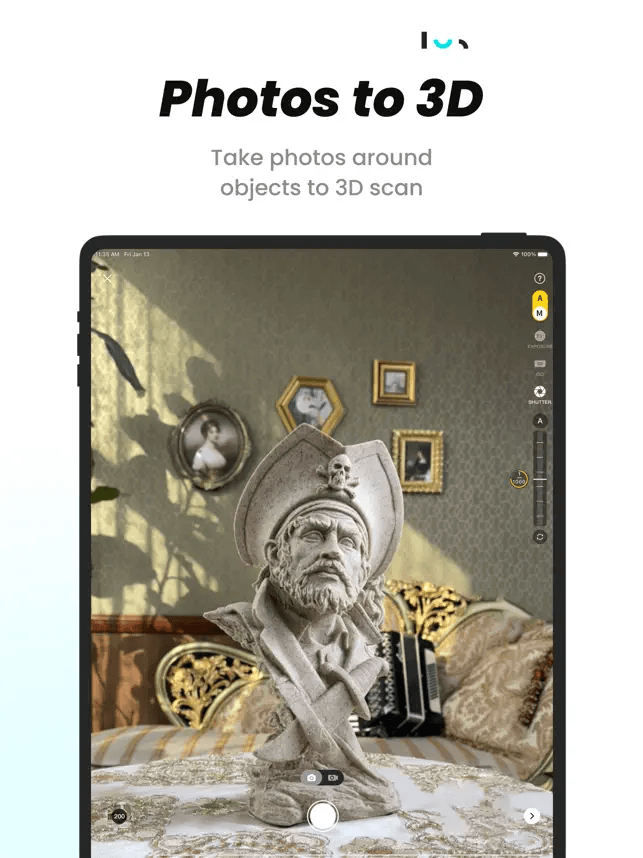
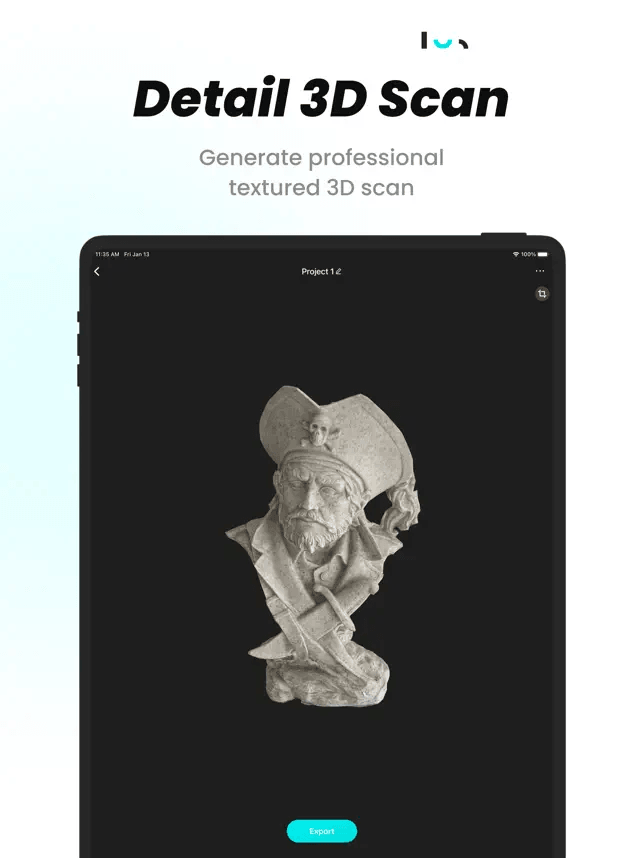
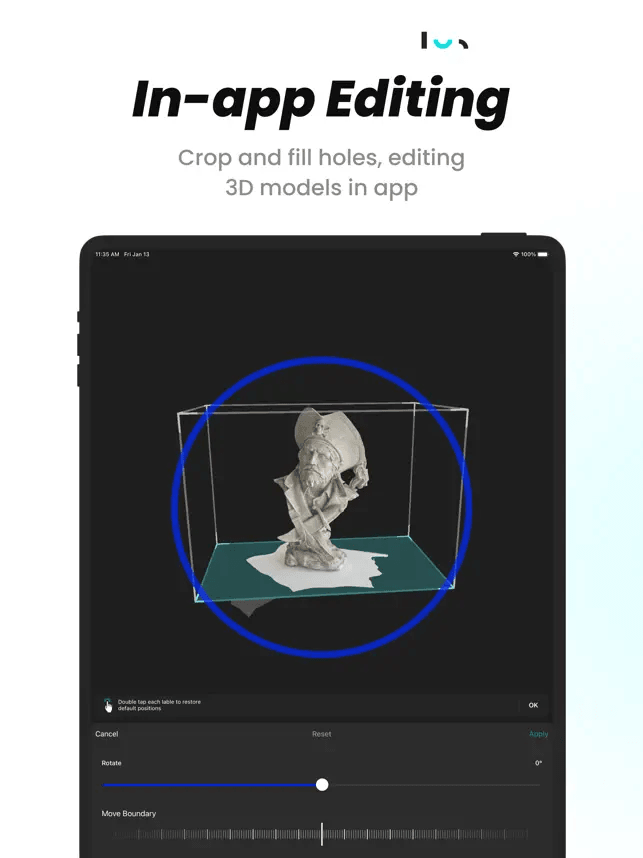

 Türkçe (Türkiye)
Türkçe (Türkiye)  Ελληνικά
Ελληνικά  Svenska (Sverige)
Svenska (Sverige)  Português (Portugal)
Português (Portugal)  English (EN)
English (EN) 




