Tools Guides
 | Timelines [TR] |
“TimelineJS is an open-source tool that enables anyone to build visually rich, interactive timelines. Beginners can create a timeline using nothing more than a Google spreadsheet. Timeline JS can pull in media from a variety of sources. Twitter, Flickr, YouTube, Vimeo, Dailymotion, Google Maps, Wikipedia, SoundCloud, Document Cloud and more!
Tips & tricks:
- Keep it short, no more than 20 slides for a reader to click through.
- Pick stories that have a strong chronological narrative
- It does not work well for stories that need to jump around in the timeline
- Write each event as a part of a larger narrative
- Include events that build up to major occurrences — not just the major events.”
Timelines are a great way to show lots of rich media in a structured way based on chronological order so they are perfect for telling stories of your community.
Timeline JS is created by Knight Lab. Click the web link to see examples.
INSTRUCTIONAL_VIDEOS
HOW_TO_SHARE
- Open the Google spreadsheet template and make a copy
https://docs.google.com/spreadsheets/d/1pHBvXN7nmGkiG8uQSUB82eNlnL8xHu6kydzH_-eguHQ/copy - Replace the sample content with the information for your timeline (dates, text, links to media, etc), adding more rows as required.
- ‘Publish to the web’ in Google Sheets (File/Share/Publish to the Web/Entire Document/Web page)
- Close the ‘Publish to the web’ pop-up box.
- Copy the URL (link) of your Google Sheet from the address bar
- Paste this URL (link) into the ‘Insert Media Link Here’ section of your new Artefact on AceCulture.eu
- Complete the other sections of the Artefact (Title, Short Description, Tags, Artefact Text, etc)
- Click ‘Save & Close’
- Your new Artefact containing your Timeline will be live on AceCulture.eu

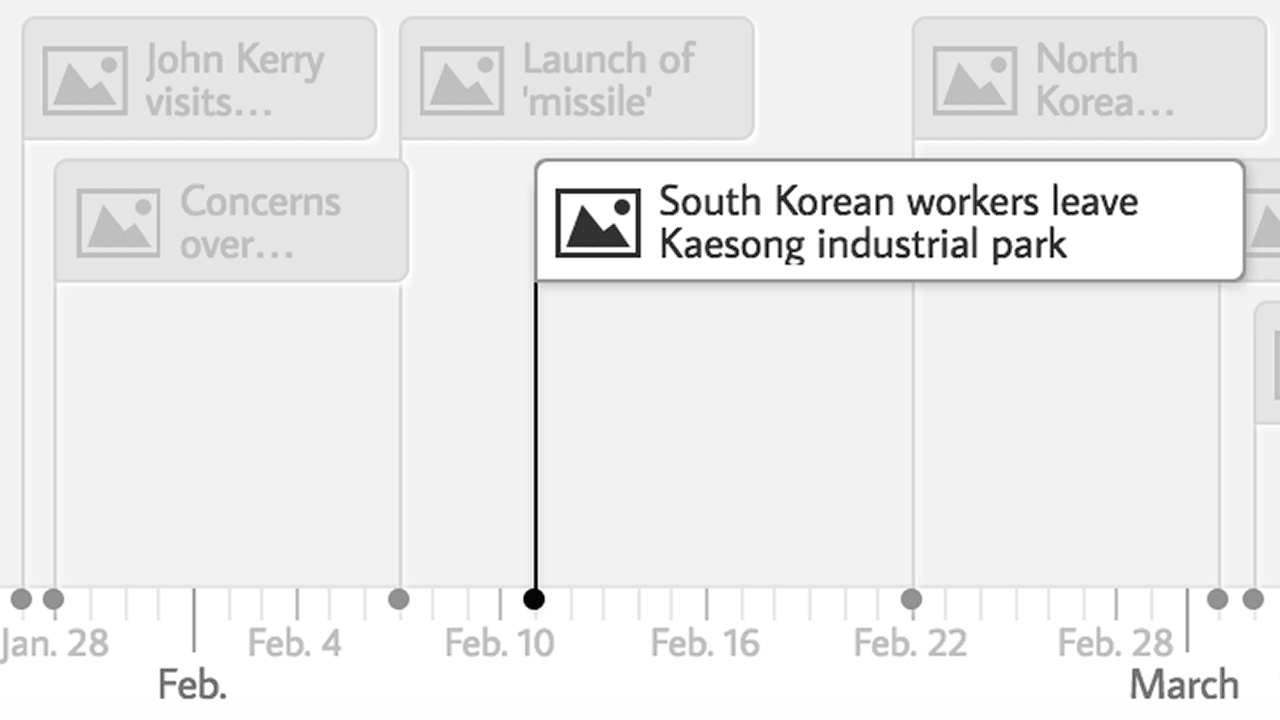

 Türkçe (Türkiye)
Türkçe (Türkiye)  Ελληνικά
Ελληνικά  Svenska (Sverige)
Svenska (Sverige)  Português (Portugal)
Português (Portugal)  English (EN)
English (EN) 

